THE OFFICIAL GUIDE ON HOW TO SUCCESSFULLY CHEAT AND BAN EVADE ON REARMED SERVERS
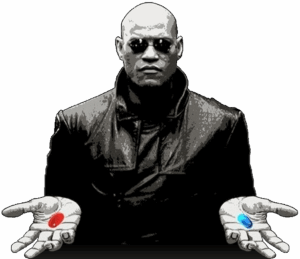

RED PILL.
It’s the moment a player realizes that the so-called “rules” of a video game aren’t laws — they’re illusions. Reject the illusion of fairness. While others are wasting hours grinding in a fake economy, red pill players dominate with raw time-efficiency.
Take the Red Pill and Let Me Show You How Deep the Rabbit Hole Goes
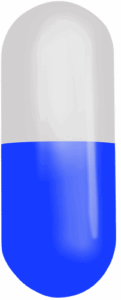
BLUE PILL.
Play by the rules, grind through limitations, accept the world as it is presented. It's the path of the purist: the non-cheater, the rule-follower, the slave.
Take the Blue Pill and Stay in The Matrix
Rearmed Admin Steam IDs and In-Game Aliases
VERIFIED ADMIN ACCOUNTS:
[Steam ID] – [In-Game Alias]
76561198000549493 – Chabib
76561198868774994 – .motamota
76561198930956787 – el comisario juan
76561197976489091 – Torgier
76561198112623680 – Paul Millers Son
76561199068983868 – Paul Miller
76561198309143065 – escape?gg
76561198039587814 – Rubberduck
76561199476202640 – m2m3m2
76561198064367119 – jetpack
76561198371504649 – TarAnTuLacRoMoVeZzzz
76561198054408857 – Smart Survivor
76561198121996951 – Pebbles
76561198125992572 – Revna
TRUSTED ADMIN ALTERNATE ACCOUNTS (matched via CFTools):
[Steam ID]
76561198069649750
76561198384882007
76561198319809590
76561199018769530
76561198121996951
76561198125992572
76561199233816585
76561198887273174
76561199140721448
76561198972256159
76561198089385060
76561198166697117
76561199233816585
76561199185935398
76561198125166171
76561198074089794
76561199730151163
POTENTIAL ADMIN ALTERNATE ACCOUNTS (matched via CFTools):
[Steam ID]
76561198026051063
76561198273366353
76561198064745031
76561199098353136
76561198424383367
76561198966946066
General Cheating Guide
Server Bans
Server bans are not related to game bans; if you get banned on a server, you can still play on other community servers and official servers.
Some servers share the ban list, so if you get banned on one, you can get banned on others due to that first ban.
As an example, if you get banned in Rearmed once you join Kryptic, you will get banned really fast because Kryptic uses the Rearmed Ban List.
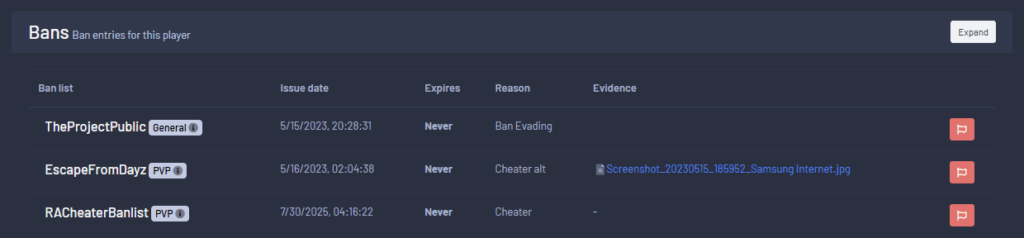
CF Tools
CFF Tools is a paid admin tool. https://cftools.com
While you’re playing on servers that use CFTools (which is the majority), the system collects and stores a large amount of player data, including:
Hit statistics (hit count and accuracy per body part)
Kill/death ratio (K/D)
Total hours played
All previous nicknames used
Linked or suspected alternate accounts
This information is accessible to anyone who pays for access to CFTools.
Server admins can also contribute to and view shared ban lists, including community-wide ban databases, making bans and player data more far-reaching than just a single server.
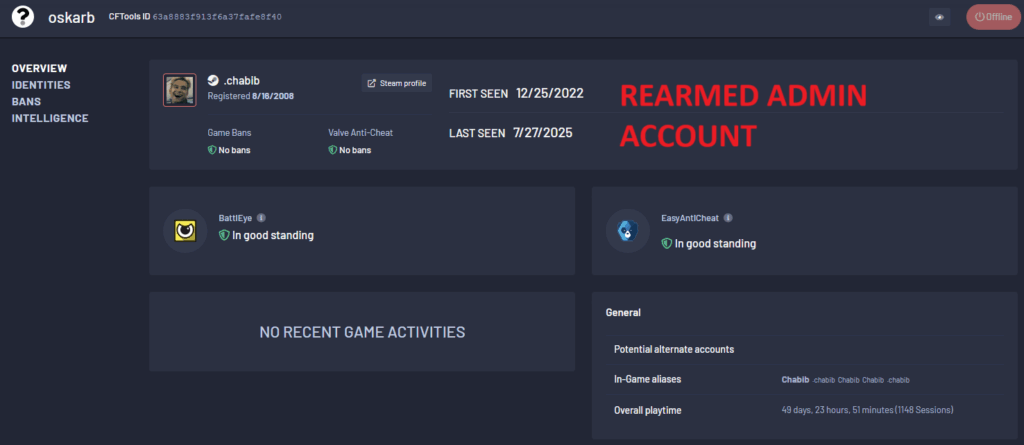
Custom PBO's
Rearmed uses custom PBOs like Server-Side Anti-Cheat (SSAC) and provide advanced monitoring tools to enhance security and gameplay integrity.
📄 Logs Available
Kill Logs — Killer, victim, distance, weapon, and both players’ positions
Item Logs — Actions like pickup, use, drop, and store
Interaction Logs — Looting bodies, shots fired, damage taken/dealt
Playtime Logs — Login/logout, total playtime, disconnect reasons (timeout, quit, crash)
Key Press Logs — Some servers track specific keys pressed to detect cheat tool usage
🚨 Detection Systems
Position Detection — Flags teleport/speed hacks using velocity checks
Magic Bullet Detection — Detects improbable kills (e.g., .22 at 800m)
No Recoil Detection — Monitors unnatural recoil patterns and aim anomalies
Bullet Trace Analysis — Visualizes or logs bullet paths to detect “teleporting” bullets
Duplication Detection — Flags duplicated item IDs, especially before restarts or disconnects
Unusual Key Press Detection — Tracks keys like INSERT, often tied to cheat menus
📍 Player Tracking
MAC Address Logging
IP Range Tracking
File Trace Logging — Steam folders, DayZ settings, temp/appdata files
Geolocation Tracking — Locates IP regions for additional verification
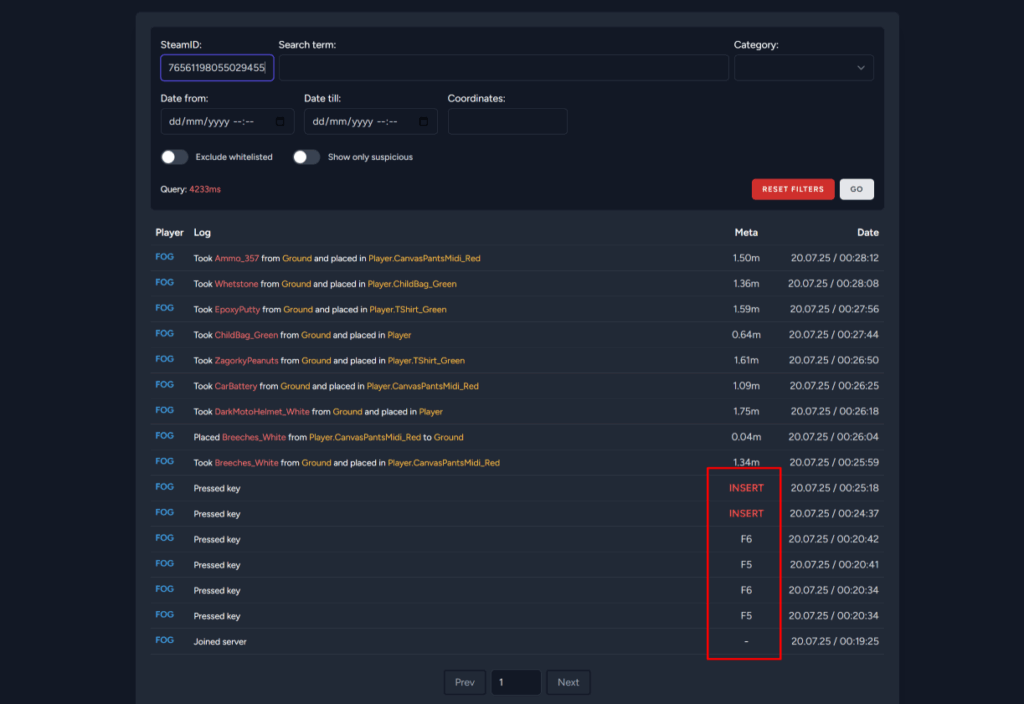
How to Avoid Bans
❌ Cheat Features to Avoid
These features are commonly detected and frequently lead to bans:
Speed Hack — Many servers flag high movement velocity and alert admins via bots.
Magic Bullets / Silent Aim / Murder Mode — Extremely easy to detect through kill logs, tracers, and bullet paths. Widely reported and often blacklisted.
Time Change / Custom Day Time — Killing players in darkness while you see daylight is a major red flag, especially if an admin is spectating.
No Recoil
Freecam / No Clip
Teleport — Even with private cheats, this is easily caught by position/velocity detection.
✅ General Cheating Tips
Discord Use — Use separate Discord accounts for legit and cheat activity. Avoid joining cheat servers with your main. Admins often monitor cheat Discords and cross-check usernames. Be aware that if your Discord account was recently registered (publicly available), this is a big red flag for admins.
Nicknames — Always use different nicknames on Discord, Steam, and in-game when cheating.
Looting Behavior — Don’t run straight to high-value loot or stashes without checking surroundings. Pause, loot naturally, and scan the area like a legit player would.
ESP Discipline — Avoid snapping your camera toward players or loot. Don’t use ALT-look to track targets unless it’s something a legit player might reasonably do. Admins see ALT-look camera movement.
Game Sense Simulation — Never beeline toward an enemy. Always make your movements look reactive or cautious. Do frequent 360° scans even if you already know the area is clear.
Steam Account — Use an aged account with real playtime. Avoid idle-hour accounts; they are easy to flag.
CFF Tools Tip — Useful for tracking your own stats. However, never mention CFF Tools in admin tickets or reports—it signals you’re using third-party tools.
🎮 Steam Account
Use an account with real DayZ hours
DayZ hours can be earned from:Official servers
Community servers
Most bought accounts only have idle hours in the main menu. CF Tools tracks community server playtime—if it’s at zero, that’s a red flag unless the account was only used for official servers. In that case, make sure it has Steam DayZ In-Game Achievements (which require actually playing in official servers).
Make the account look legit
Steam level, badges, and public achievements
Friends list with long-standing connections
Published screenshots, community posts, joined groups
Playtime in games other than DayZ
A history that looks natural—like a real person has been using it for a while
Beware of flagged sellers
Some G2G/G2A account sellers are on the payroll of Designful. Accounts from these sellers may be pre-banned or blacklisted.Build credibility before using cheats
Buy the account months in advance, build credibility:Play on community servers (tracked in CF Tools)
Or play on official servers and earn Steam DayZ In-Game achievements
Make sure achievements show natural timestamps (red flag if all obtained in one day)
Admins use sites like steamid.uk to track:
Account creation date
Country
Steam name change history
Friend history (e.g., “friends since [x] days”)
If all friends were added in the past few days, it’s a major red flag.
Too many hours can be a problem
An account with 500+ hours and zero community server time = suspicious.
Combine that with no achievements or obvious history gaps, and admins will often ban it on sight.
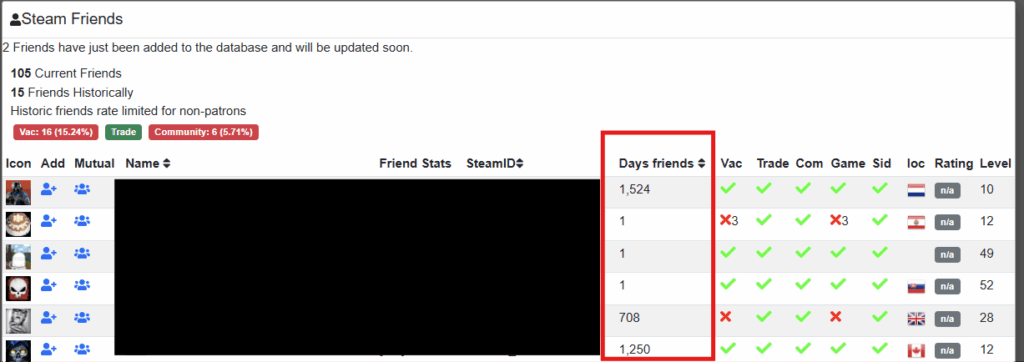
Rearmed-Specific Cheating Guide
&
Admin Traps
Use Cheats with Admin Detection Feature
Rearmed is one of the most heavily moderated DayZ servers. With 3–4 active admins online per server during peak hours, the chance of being watched is high—especially if you’re using a suspicious Steam account. Good cheat software can detect both visible and invisible admins within your render distance. Without this, expect a ban within days.
Track Steam IDs
Some admins use alternate accounts that bypass admin detection. Use cheat software that reveals player SteamIDs and manually check & flag them.
Avoid Priority Queue
Buying Priority Queue exposes your payment details and real identity to server staff. Rearmed admins have access to this data and actively cross-reference it with past bans.
Be Careful with Stashes
Accessing Hidden Stashes or Pine Stashes gets logged. Repeated stash looting is suspicious behavior and is reviewed by staff.
Evidence Is Required for Bans
Rearmed employs paid staff who must follow procedure. Bans require supporting evidence—IP matches, video proof, logs, or gameplay behavior.
Beware of Undercover Admins & Traps
Rearmed admins frequently use undercover tactics to catch cheaters in the act. These admins use regular-looking accounts that do not trigger admin detection tools. Their goal is to bait suspicious behavior and collect evidence without alerting you.
Here are common traps they use:
Intentional Player Movement Toward You
An admin might run directly toward your position to test if you react before visual contact is even possible. If you raise your weapon or reposition early, it strongly suggests ESP use. Normally done in high stake environments when you carry valuable loot.
Solo High-Tier Loot Carriers
An undercover admin will roam the map alone or stay somewhere hidden, carrying rare gear like an M200 sniper rifle or full inventory of high-value items. Most ESP users instantly chase them—don’t fall for it.
Spawned Loot in Unusual Places
Admins may place rare items in low-traffic areas to see if you detect and move toward them unnaturally. If you find valuable gear where it realistically shouldn’t be—be cautious.
High-Stakes Pressure Environments
Some admins will create intense, high-risk scenarios and spectate how you react. Most cheaters expose ESP use when the pressure is high and decisions must be made quickly.
Fake Chat Behavior
Admins sometimes send beginner-like messages in global chat (e.g., “How to lock door?”) to appear inexperienced. It’s a psychological trick to see if you drop your guard.
Speed-Running at You
In some setups, admins speedrun at your position to trigger a panic response. Many cheaters instinctively aim at the admin—even before they’re visible—which confirms ESP use.
How to Identify Undercover Admins
Use the admin SteamID list provided above.
Differentiate between Admins and Cheaters
If a player is behaving strangely (e.g., always near you, seems to know your location, moves unusually smart or calculated), they’re either another cheater or an undercover admin.
To figure out which, use CF Tools and steamid.uk with their SteamID (visible if your cheat software supports it), and analyze their player profile:
🔍 Signs It’s an Admin:
High Playtime — Hundreds or even thousands of hours logged on CF Tools
Old “First Seen” Date on CF Tools— The player has been tracked on CF Tools for years, not days
Clean Profile — No sketchy behavior patterns (like sudden name changes, alt accounts, or VAC bans)
⚠️ Signs It’s a Cheater:
Low or Fake Playtime — Very few real hours, or idle hours that don’t match their gear/skill
Recent “First Seen” Date on CF Tools — The account is brand new to community servers or only a few days old
History Gaps — Frequent name changes, private profile, no community history
Obvious ESP Behavior — Tailing you perfectly, always repositioning to advantage
Solo Players in Clan-Dominated Zones
If you’re playing on a server where most players move in groups, and you see a solo player repeatedly roaming high-traffic or high-loot areas—it’s a red flag. Admins often go solo to bait ESP players into engaging.
Weird or Passive Behavior During Combat
If a player gets close to you but never kills you, or just hovers within your ESP range without real purpose, they might be spectating you or testing your reactions. Most legit players will engage or retreat—admins observe. Admins will mostly shoot at you but will very rarely kill you.
Non-Lethal Engagements
Admins rarely kill you during traps. Instead, they might fire nearby or deal minor damage to gauge your reaction.
Sudden Direction Changes or “Teleport-Like” Movement
Admins avoid teleporting inside your ESP range, but if a player moves toward you from one direction and minutes later appears behind you, it’s likely they teleported outside your vision and flanked you to test how you track them.
Unusual Standing Still
If someone stays completely still in one place for an extended period, especially in random or open areas, that’s often because they’re spectating you in first-person mode.
How to Avoid Falling for Admin Traps
Knowing someone is an admin isn’t enough—you also need discipline to avoid raising suspicion. Here’s how to reduce your chances of being flagged:
Tag Admins by SteamID, Not Just Name
Admins frequently change their in-game names. Always tag and track by SteamID, which doesn’t change. Good cheat software lets you add notes or flags to IDs.
Avoid Obvious ESP Behavior
Never snap your crosshair toward players through walls or start sprinting directly to a player who isn’t visible. Use natural camera movement and always fake a “search” or hesitation.
Don’t Beeline to Loot or Crates
Even if your ESP shows a hacked crate or solo player with rare gear, never run straight to it. Instead:
Loot nearby buildings first
Change direction at least once
Approach from a believable path
Play the Role of a Legit Player
If you approach a monument (Tisy) and see an admin somewhere inside, don’t panic and don’t leave. Instead:
Continue looting like normal
You can get close to them (within 50m) if they are in a high-traffic location but never engage them. This is great because it signals that you do not know about the danger nearby. If you do that, this will surely increase your legit player credibility.
Retreat like a legit player would.
Let Them Watch You Play Legit
Admins often spectate before banning. Use that time to look clean: loot slowly, aim poorly sometimes, and fake being unaware of things you clearly know. The more legit you look, the harder it is to build a case against you.
Avoid Aiming Directly at Admins with ESP
Even if you’ve tagged an admin, avoid looking in their direction at all unless it’s fully justified. Admins record gameplay to catch subtle aim tracking through walls or terrain—and a few will cut or edit clips to make you look guilty. They might remove context or cherry-pick moments to support a ban. Don’t give them any material to work with.
Be Calm Under Pressure
Admins may create high-stress bait situations to trigger a reaction. Stay calm, don’t “lock on,” and avoid jerky mouse movements. If you act confident and clueless, they’ll second-guess their suspicions.
Ban Evasion Guide
What is Tracked
- Game Nickname
- Steam Name
- Steam Account
- PC Name (Device Name)
- IP Address
- IP Range (if recurring)
- Router MAC
- Geo Location
- Files Traces – usually %temp%, temp, appdata, Steam userdata
- ARP – Address Resolution Protocol (Very RARE)
TO-DOs After a Ban
1. Remove All Traces
On Rearmed servers, a standard cleanup is not enough. You must do a full Windows reset with full disk wipe (not just “Keep files” mode). Rearmed’s custom PBOs can track hidden or random file traces across your system. Tools like Revo Uninstaller help, but only a full reset ensures complete removal.
2. Change Your IP
If you have a residential IP, buy a new router device. However, in some cases, you might get IP-range banned, so the better option is using a private residential SOCKS5 proxy.
3. Buy a New Steam Account
Use an aged account with real DayZ playtime. (View section above about Steam Accounts.)
4. Avoid Infecting Clean Devices, Accounts, or IPs
Never mix old and new setups. For example:
Don’t log into your old banned Steam account on a newly reset PC
Don’t connect to a server using your new account and new IP on an old, unreset device
Cross-contamination can link your clean setup back to the banned identity.
5. Change Your Nickname
Never rejoin using the same in-game name. Double-check launchers like DZSA to ensure your nickname is changed everywhere.
6. Change Your PC Name
Some server-side tools can log your computer name. After resetting Windows, make sure to rename your PC during setup or in system settings to avoid linking back to the banned setup.
7. Get a New Discord Account
If you’re ever subjected to an admin PC -Check, it usually happens over Discord. Always use a clean Discord account with no connection to your banned identity.
8. Use a Second Device to Set Up Your Cheat
Always use a second PC to download and configure your cheat. Then transfer only the necessary files to your clean, reset PC via USB or WeTransfer. This avoids creating browser history, cookies, or cached files on the clean device that could later indicate you were setting up cheats.
The Rearmed PC-Check
The Rearmed PC-Check
Additional Notes to the Video:
Some high-quality cheat software will automatically remove NVIDIA Control Panel logs.
Revo Uninstaller is effective for cleaning many system traces and uninstall logs.
You can edit and selectively delete event logs within LastActivityView. You don’t have to completely wipe them. (Use ChatGPT for help)
Always download third-party tools on a second PC and run them on your clean PC via USB.
As an extra precaution, rename all executable files before running them on your primary PC to reduce traceability.
This website is intended for educational and informational purposes only. The content provided here does not encourage, promote, or support cheating in any online game or service. All game names, brands, and assets mentioned are the property of their respective owners.
This site does not host, distribute, or sell any cheats, software, or exploit tools. The purpose of this guide is to analyze game mechanics, server enforcement, and anti-cheat systems for research and discussion.
Any references to player names, server admins, or Steam IDs are publicly available and are used here for transparency and commentary only. If you believe any content violates your rights, please contact the site administrator to request removal.